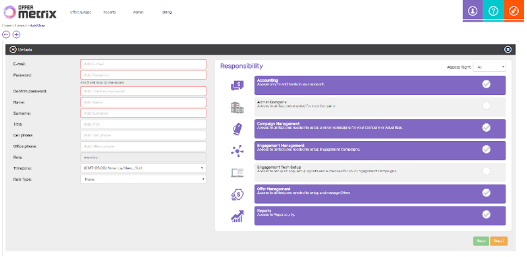OfferMetrix platform allows you to create users associated to specific Advertisers, but also members with access to all Advertisers and Publishers set in your account. As in the case of users associated to Advertisers, OfferMetrix clients can modify members’ permissions at any time.
Below the steps to create a new User:
- Go to Admin Tab and select from the dropdown menu Users.

- Hit Add Account Button
 and select the type of user: Member, Advertiser’s user or Publisher’s user.
and select the type of user: Member, Advertiser’s user or Publisher’s user.
From Advertiser Management you can also create a user associated to a specific Advertiser.
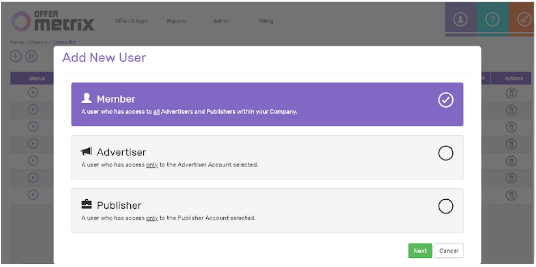
- Click Next and enter the new user’s details. Below Responsibility you can set the console permissions.