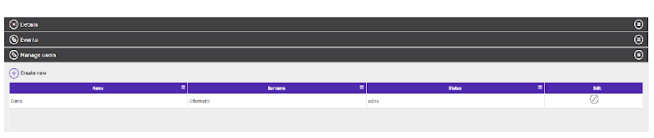Publishers can be any type of traffic source for the Advertiser’s offers, from site/ In-App traffic owners, to ad-networks, media buyers or affiliates (publishers that rebroke offers from other ad-networks or marketplaces).
OfferMetrix Tracking tools let advertisers measure and attribute all traffic driven from Publishers’ placements to their offers.
Setting up Publishers allows our system to attribute the clicks and conversions generated by each specific traffic source and helps you to verify data and visualize your offer performance from one single place.
To add a new Publisher to OfferMetrix follow these steps:
- Click Admin Tab and select from the dropdown menu Publisher Management.
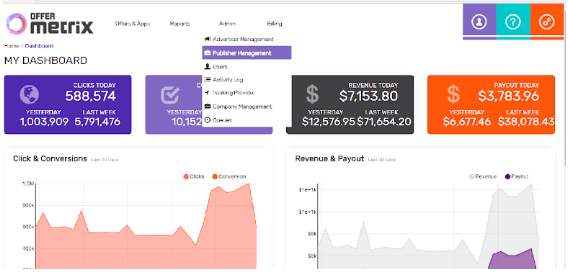
- Hit Add Publisher Button
 . Enter Publisher Company name, address information and type.
. Enter Publisher Company name, address information and type.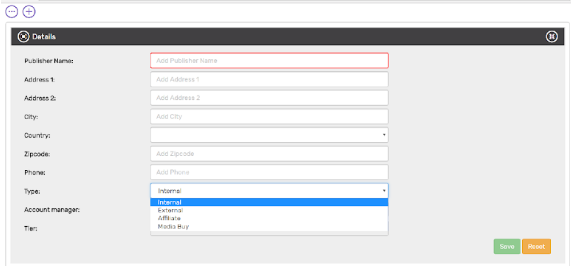
- Add the User details for this Publisher. User name and password defined here will be credentials that enable Publishers to access to OfferMetrix. Under Responsibility select the type of permission you want to provide for the new Publisher: Offer Management and/or Report. Publisher have only access to view data and information (read only).
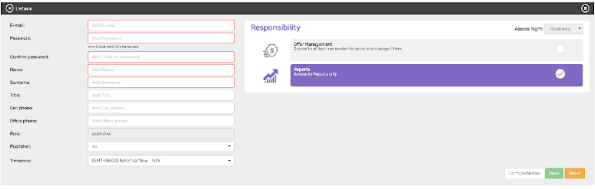
Manage Users
In this section, you can edit Publisher’s user information and add as new user’s other members of Publisher’s company for providing them access to OfferMetrix.
To create additional users, search for a Publisher on Publisher Management and go to its page. Below Manage users you can edit Publisher’s user information and add new ones on Create New.