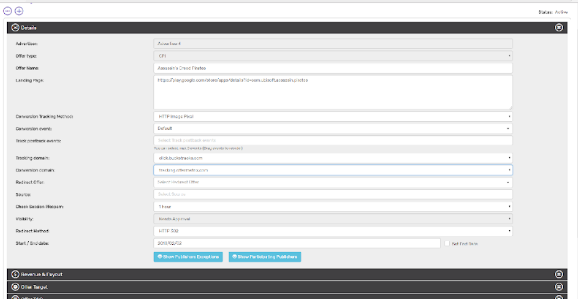Offers refer in general to products, services or specific brands. For example, an offer could refer to Mobile App downloads (i.e., download Get Taxi on Google Play). App Offers contain the basic information that it is needed to set up the campaigns attached to them and track their performance.
Mobile App Offers
- Click Off-ramp tab and select from the dropdown menu Add Offer
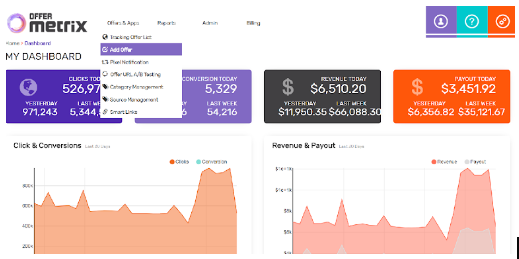
- Identify yourself as a Tracking- Affiliation or Media Buy
- Choose the Advertiser and the Offer type
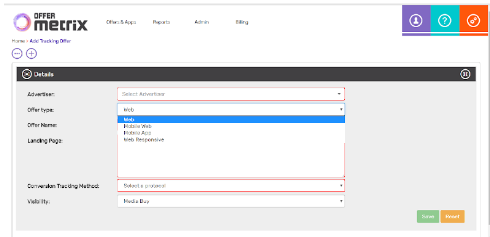
- Select the App you want to associate with this Offer. If the advertiser that you have chosen has not been associated to any App, you will need to add a new App. Details about how to Add a new App will be explained in Apps Section below.
- Name your Offer and add a Destination URL. This URL will appear as Landing Page URL for the campaigns associated with this offer and the Conversion Tracking Method