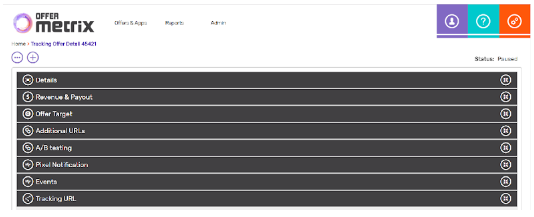Tracking URLS are the means that OfferMetrix uses to measure and determine where the traffic driven to Advertiser’s offer is coming from.
Tracking URLs associate every click with a subsequent conversion (lead, sale, subscription, install, etc.) which is attributed to the publisher responsible for generating it.
To build Tracking URLS, OfferMetrix tracking parameters need to be placed in Offer Landing Page URLS: this is the original links where users are redirected after clicking offer Ads.
The URL that results from this process is the link that Publishers must use to let our system track and attribute all traffic driven from them to the Advertiser’s offers.
Go to Tracking URL Section of the Offer for which you want to create Tracking URLS and follow these steps to set up the links:
- Click Publisher and choose from the dropdown list the Publisher that will use the Tracking URLs built here. If the Publisher for this links has not been created yet, you can add it from Manage Publisher.
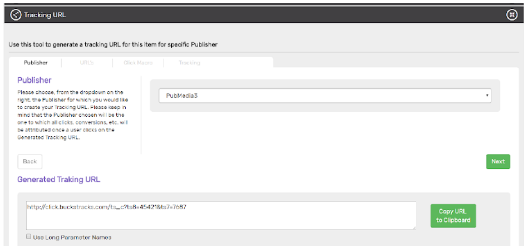
- In Click Macro you can add the Publisher’s Click Macros that store the Transaction ID or Click ID that Publishers generate and allow our system to attribute a conversion to a particular click. Click Macro strings vary for each platform and it is advisable to confirm with the Publisher before adding them in text field.
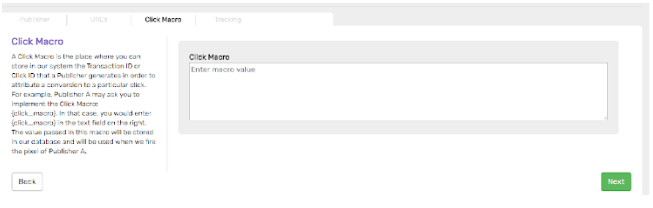
- Click Tracking if you want to create custom tracking parameters to pass information to our system or add additional Publishers Macros to gather campaign custom data, for example Placement ID, Creative ID, etc. Up to 6 custom parameters can be added. For example, enter in the fields the creative IDs that the publisher has assigned to your offer banners to visualize in OfferMetrix reports clicks and conversions generated for each of them.
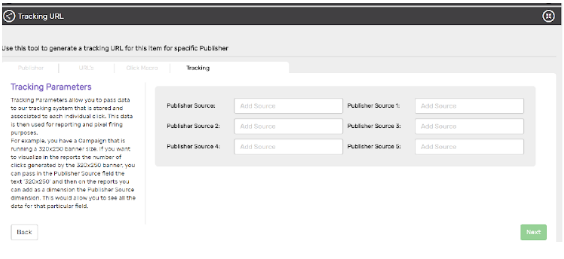
- Once URL has been built with all the parameters you want to track, hit Copy URL to Clipboard button below Generated Tracking URL and share this URL with the Publisher that is going to drive traffic to this offer.
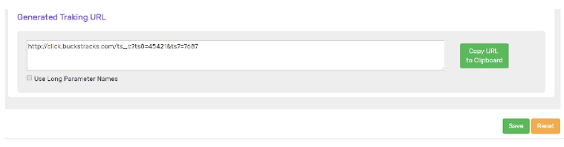
This process must be done for each Publisher to let OfferMetrix system separates visitors that come from the all tracking URLS built for this offer.
In Offer Performance Reports you can see how well the traffic driven by each Publisher performed and analyse data by multiple dimensions: browser, OS, device, etc.